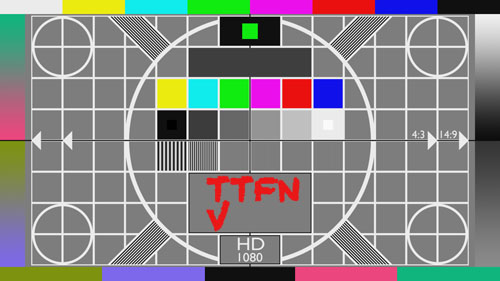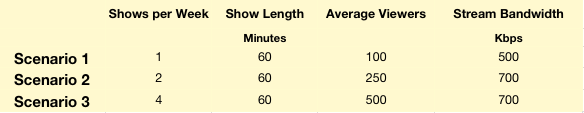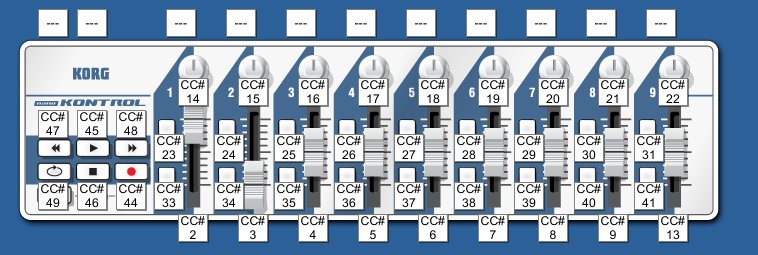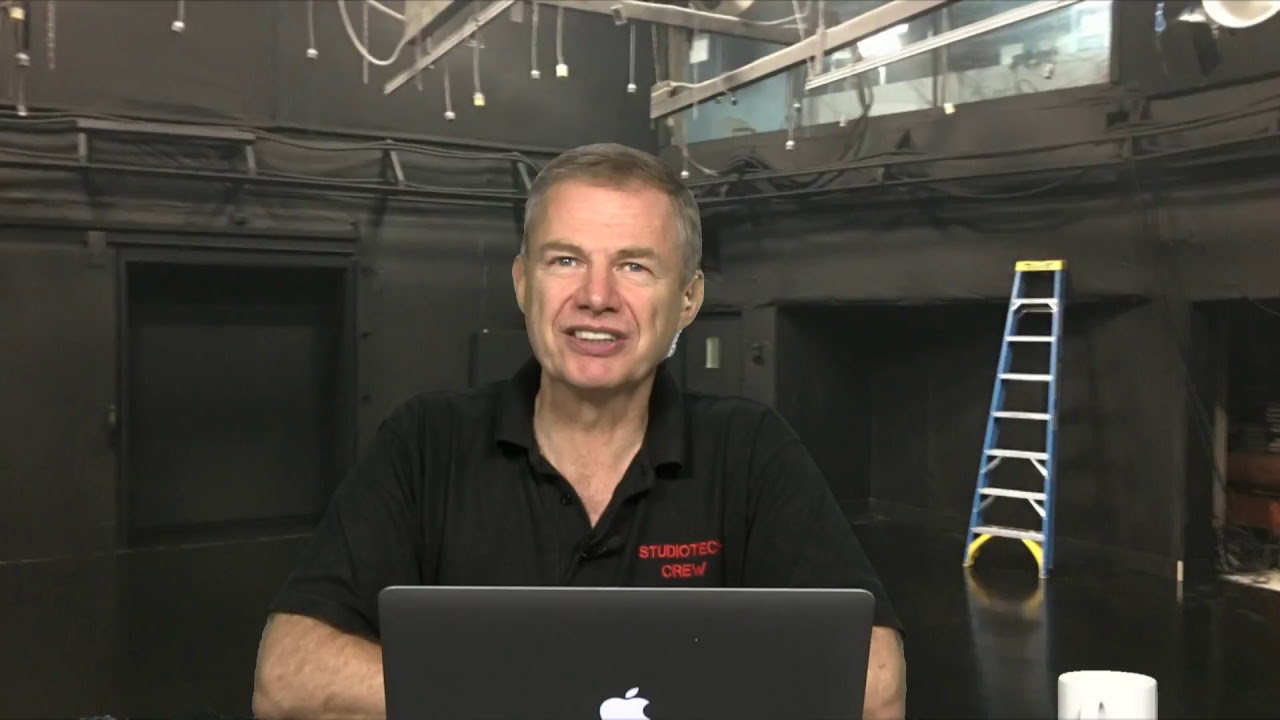After writing the post last weekend about different fee based live streaming options the folks at Bitgravity got in touch and I have had the chance to chat with them a couple of times in the past week. It was a pleasure to talk to such knowledgeable people about not just live streaming but the other options that Bitgravity offer their customers (video on demand, video director, secure video access….).
We covered many areas but the things that stood out for me were:
- They have their own Tier 1 network
- ‘Light’ consultancy is provide to get you going
- They are proud of their support capabilities (more on this later)
After talking through their offerings they kindly arranged a demo account to allow us to use the service for a couple of weeks and experience for ourselves whether Bitgravity is really as good as they were saying.
The first surprise is that you don’t just get an account id sent by email. You also get a discussion with one of their experienced engineers. Our call with Alex lasted about an hour and covered not just an introduction to the Bitgravity web based dashboard (lots of information, statistics etc) but also what our upload bandwidth is, recommended streaming video sizes, encoder suggestions, key frame settings and more. For the majority of people this will be an invaluable introduction to video on the web and help get people off to a fast start.
Armed with the information from the dashboard and Alex we got our first live stream going in under 5 minutes using Adobe Flash Media Live Encoder running on a Mac Pro. The default player supplied by Bitgravity (available from the dashboard) was quickly embedded in a wordpress page and we were up and running.
There was one small problem – the video was not appearing in 16:9 format in the player, it was defaulting to one of the other options. You could cycle through the options in the player and fix it but we wanted it to appear correct as soon as you launch the web page. Time to try out Bitgravity support, this was on Saturday and the times are UK. Their 24×7 support is in California so just after 6 local time:
14:15 Raised a ticket in the support system
14:24 first response from BG
14:34 BG ask for a link to the embed code
14:40 Supply the link
15:13 BG supply the code to fix the problem
15:22 I confirm that the issue is resolved.
This was impressive and would have been quicker if it had been an urgent issue and I had opted to phone them.
With the embedded player now doing what we wanted it was time to get a few people to take a look. A quick tweet out and we had viewers in Canada, Denmark, Sweden, Ireland, USA and the UK (thanks to everyone who watched and joined the chat room). We tried several different formats and codecs before finally settling on using the VP6 codec at 1280×720 with a 800 Kbps video bandwidth. While not perfect (you really need 1.5 Mbps for this) for the talking head type shot everyone thought the video was good, very good or the best they had seen on the web! Delay times from those watching varied from 3 seconds to 10 seconds with the worst being our producer about 2 miles away! Sub 10 seconds is good enough for live chat to be useable so this was much better than we had experienced with our testing with another service last week.
We were also joined in the chat by Alex from Bitgravity, the engineer who had taken us through the Bitgravity introduction (this was not prearranged!) . This was great as it allowed everyone to ask him questions and for him to give us some more advice on settings. Given there were people in the chat room whose full time job is related to video streaming this type of service can only do Bitgravity a lot of good.
There is still a lot of tweaking to be done and once BT connect us to the newly installed fibre network (BT Infinity Business) we will really be able to test out the HD service.
Will keep everyone updated on how we get on. The Bitgravity service is looking very very promising.