After the last episode we were asked how we enabled the iPad to act as a video source for Wirecast. This episode covers how this was achieved using an Epiphan VGA2USB LR.
Unfortunately this is a reasonably expensive solution and requires the iPad to be jailbroken to enable the displayout application to be loaded. This is required as the iPad does not output VGA signal except from within an application, and then only when that application enables it. Why Apple have not enabled this is unclear, however this workaround does provide a solution.
We continue to experience problems with the Epiphan when capturing video – horizontal lines appear on the captured video in some circumstances. You can get the latest on this by looking at the TTFN blog!




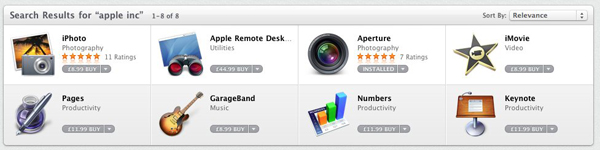




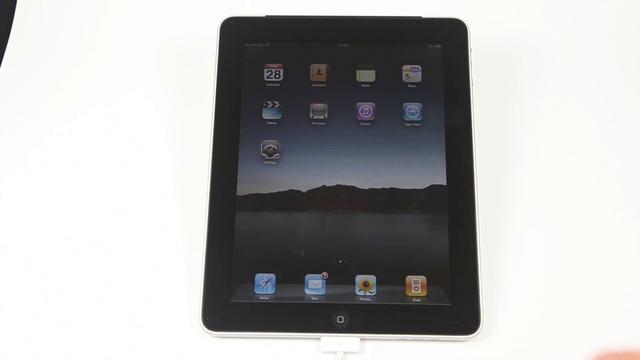

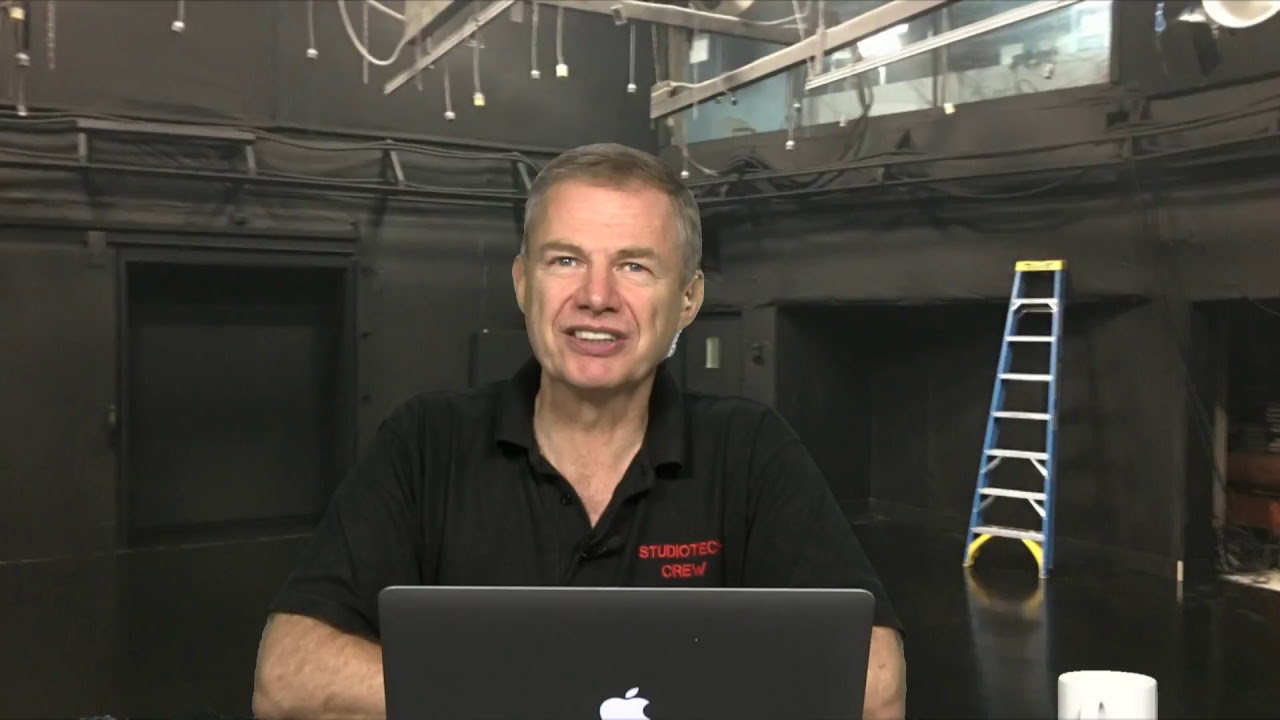

Victor
Great video, thanks! If you’re having issues with the VGA2USB LR unit you can contact Epiphan support through the live chat on the Epiphan website.
It’s a shame that Apple wouldn’t enable the VGA-out feature out of the box.