There was a good question on the Telestream Wirecast Mac forum about whether Wirecast had the ability to automate the looping of shots. This was an idea that had crossed my mind a while ago when thinking of different ways that Wirecast could be used, perhaps as a security system.
Have written a simple Applescript that allows you to loop up to six shots with delays of up to 60 seconds. It is simple to run, the only thing you need to do in Wirecast it name your shots ‘Shot 1′, Shot 2’ etc!
Hope it is of use and it should be simple to modify!
There are 2 versions of the shot switcher in the zip file, the raw script and an application, which can be downloaded here: [download id=”2″ format=”1″]
Happy New Year!
Mark

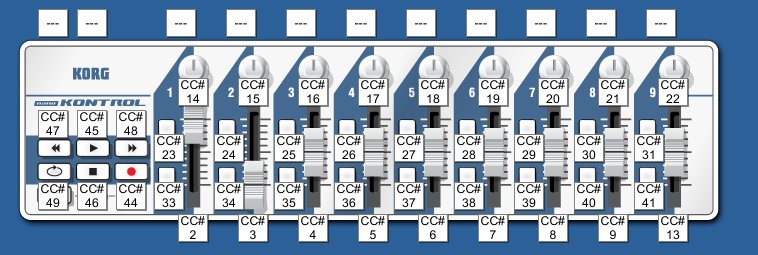


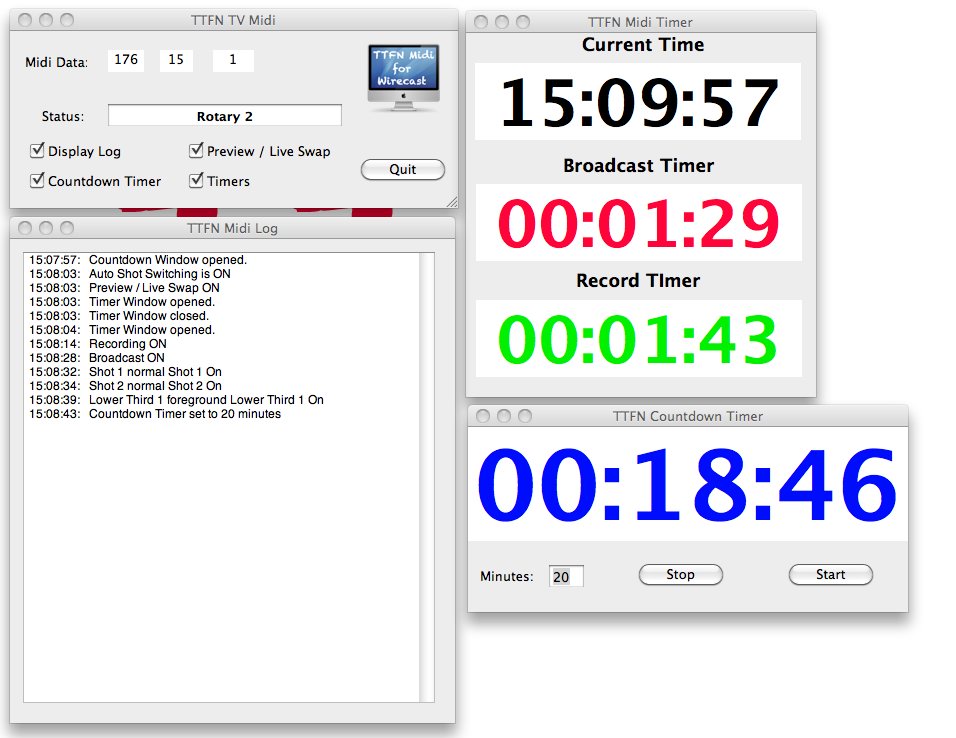


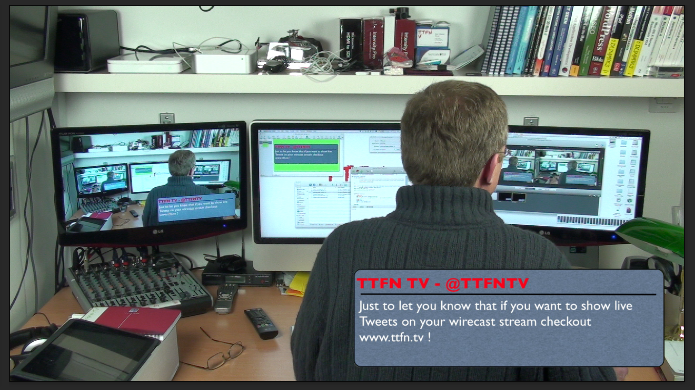



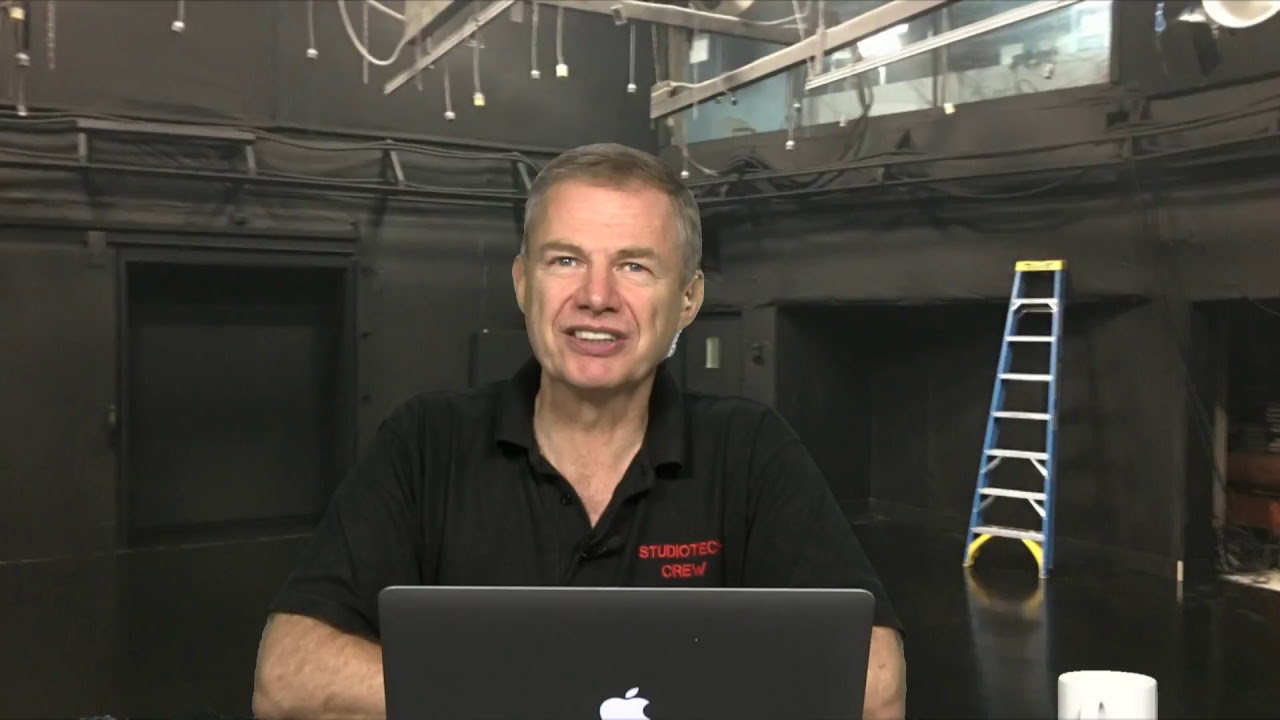

Rob Holecko
Is this only for MAC, or will it work for Wirecast for Windows