In this StudioTech Special I was joined by Ankit Patel, Director of Switching Products at Blackmagic Design.
Ankit chats about how he joined Blackmagic Design and gives an update on the ATEM product range including the new 2.0 version of the ATEM 1 Switcher Software released today!
We also talked about some of the functions that users are looking for in future updates.
Thanks to Ankit for taking the time out to speak with me.
We have noticed some flashing from the display in the background – apologies! This couldn’t be seen on the studio monitors, we are investigating….

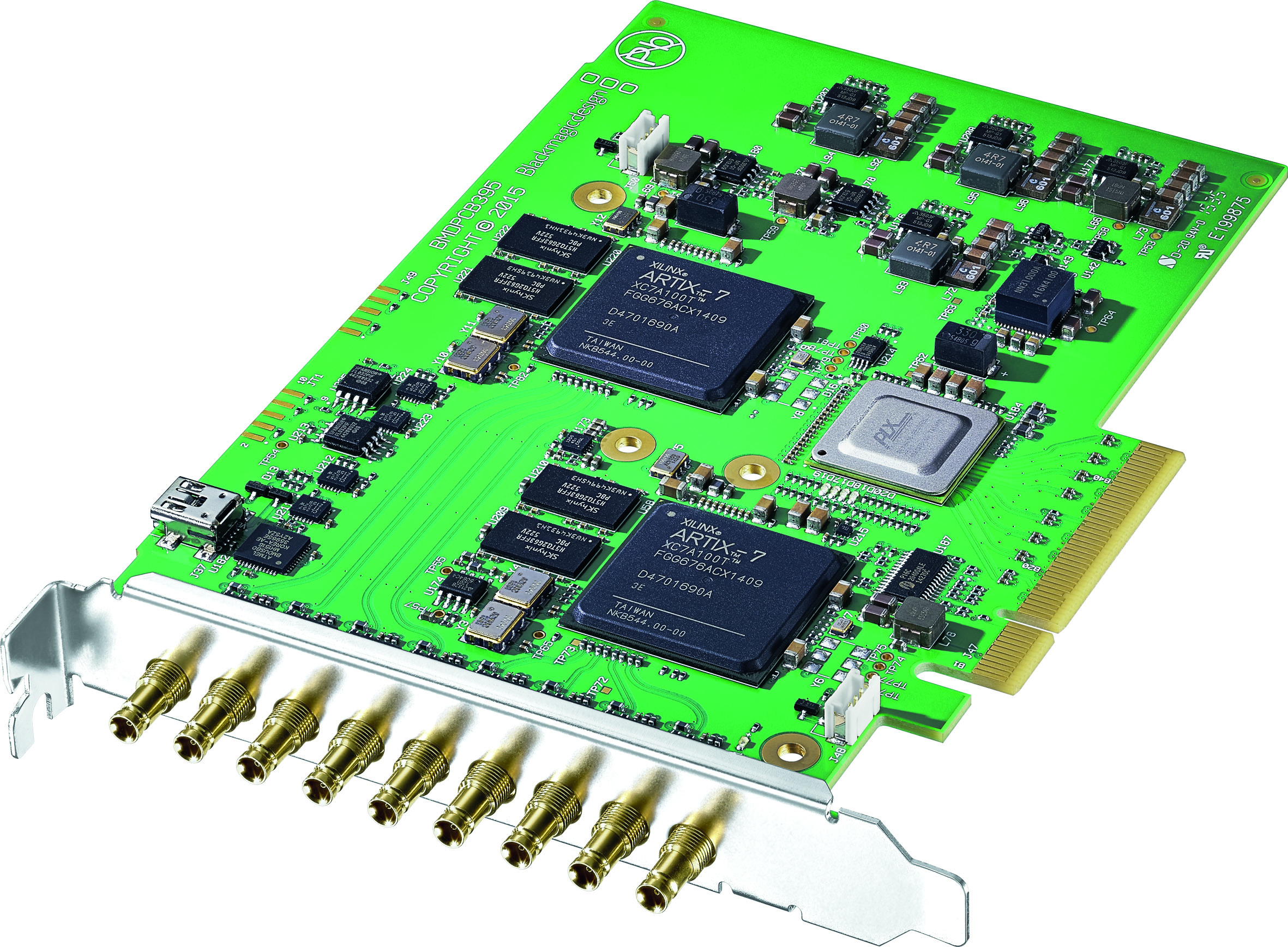

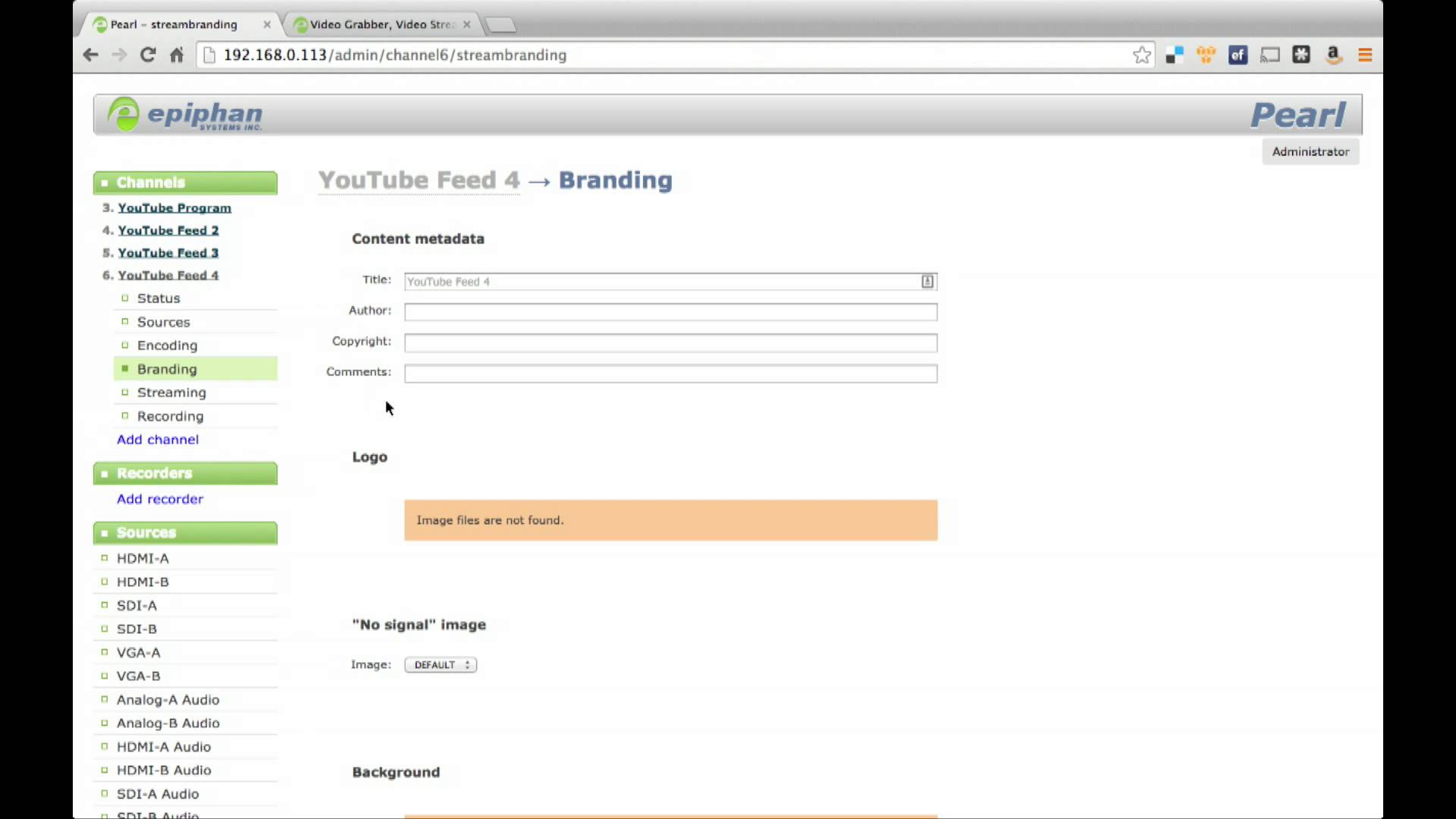
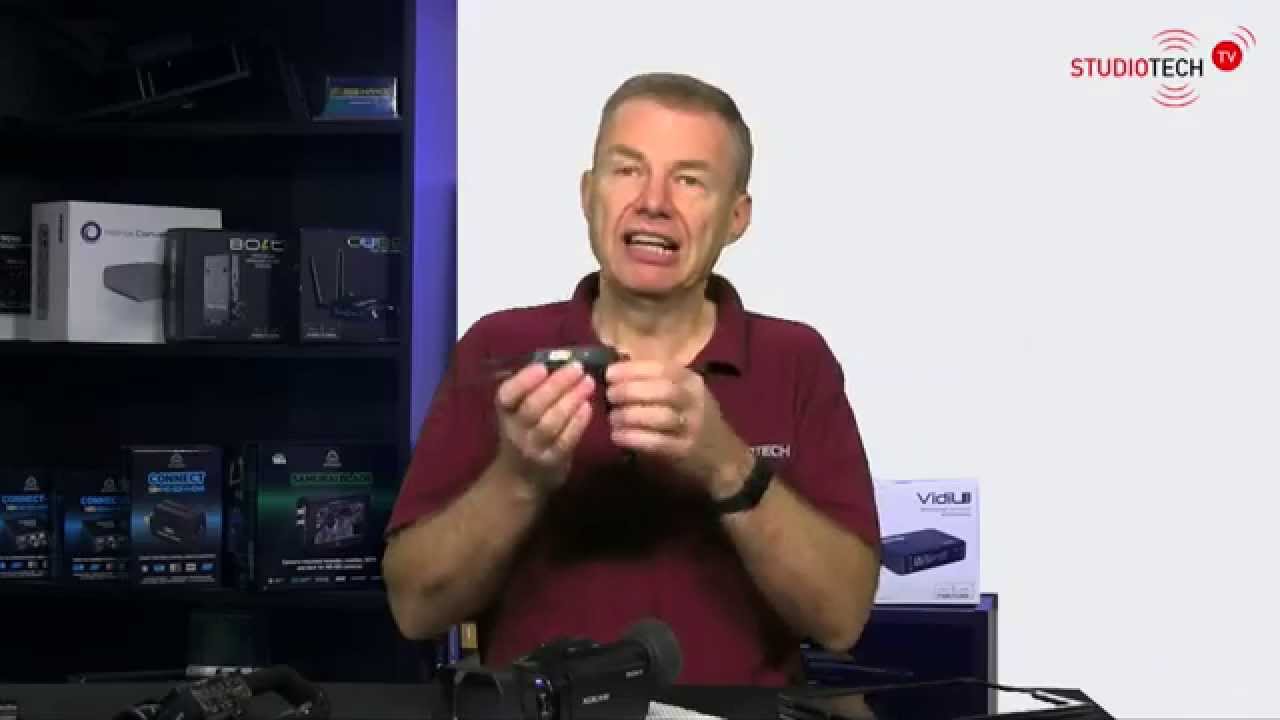








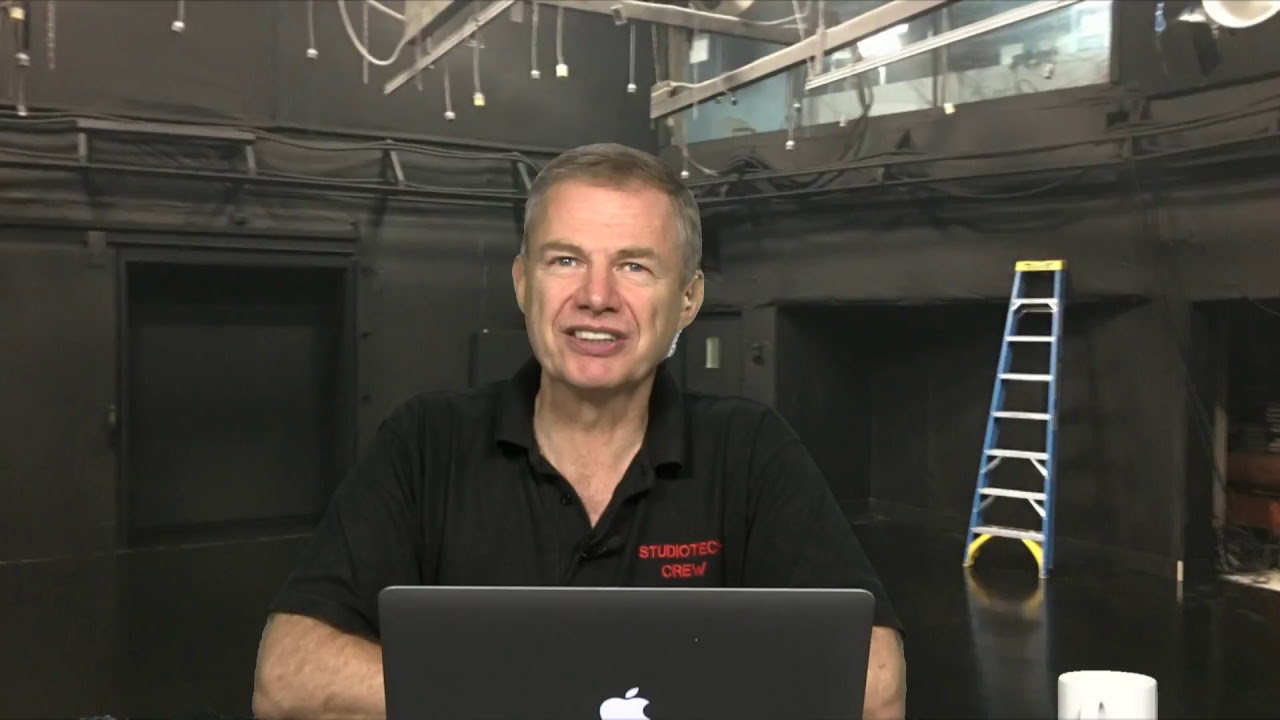

gerbrand
To prevent interference when filming projection screens or TFT screens, you can try setting the shutter of the camera to 1/60s.
It’s interesting though that it couldn’t be seen on the monitors. I cannot verify this now, but I think it’s a lot easier to see on a CRT monitor.