 Telestream recently released a new version of their ‘tv studio’ software, Wirecast version 4, and we have just used it for on another podcast (A House in France). It worked well and we continue to experiment with it.
Telestream recently released a new version of their ‘tv studio’ software, Wirecast version 4, and we have just used it for on another podcast (A House in France). It worked well and we continue to experiment with it.
Like all similar solution, when using Wirecast and appearing ‘on camera’ at the same time, it quickly becomes apparent that without a ‘producer’ to move the mouse and tap the keys getting a professional switch between shots was challenging. To simplify the switching other solutions provide a dedicated control device.
Searching the Wirecast documentation and forums it is clear that there is no readily available USB controller but some people have had some success using the Korg nanoKontrol. This is an inexpensive (c £30 / $50) midi controller designed for use with music software:
This Techcast Focus episode, and the accompanying files, provide an easy to follow tutorial on what you need to do to get up and running with Wirecast and a Korg nanoKontrol.
TF18 Video:
Download the required config files via this link:
[download id=”1″]
Korg nanoKontrol
Available from Amazon and many musical instrument stores.
Links to the required software:
Wirecast – and a licence key once you are happy with the software (video and audio watermarking without the licence key).
Korg USB device driver – Click on the support tab
Korg Kontrol Editor – Click on the support tab
MidiPipe – Please consider making a donation to the author!
UPDATE 15 December 2010 – Randall Bennett has created and published an alternative set up today. This follows from his YouTube video from 2009 which was one of the sources that pointed me in the right direction to get this working. You can check out the post at VidPlusPlus.
Good luck!
Mark
mark@ttfn.tv
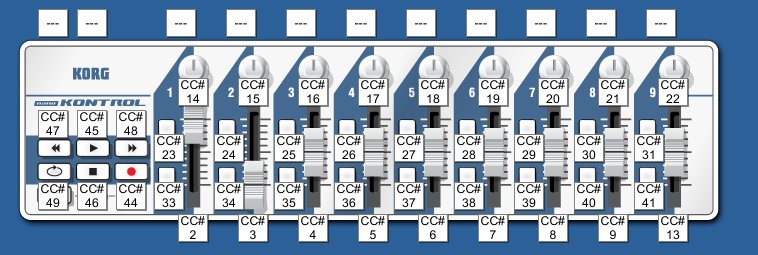

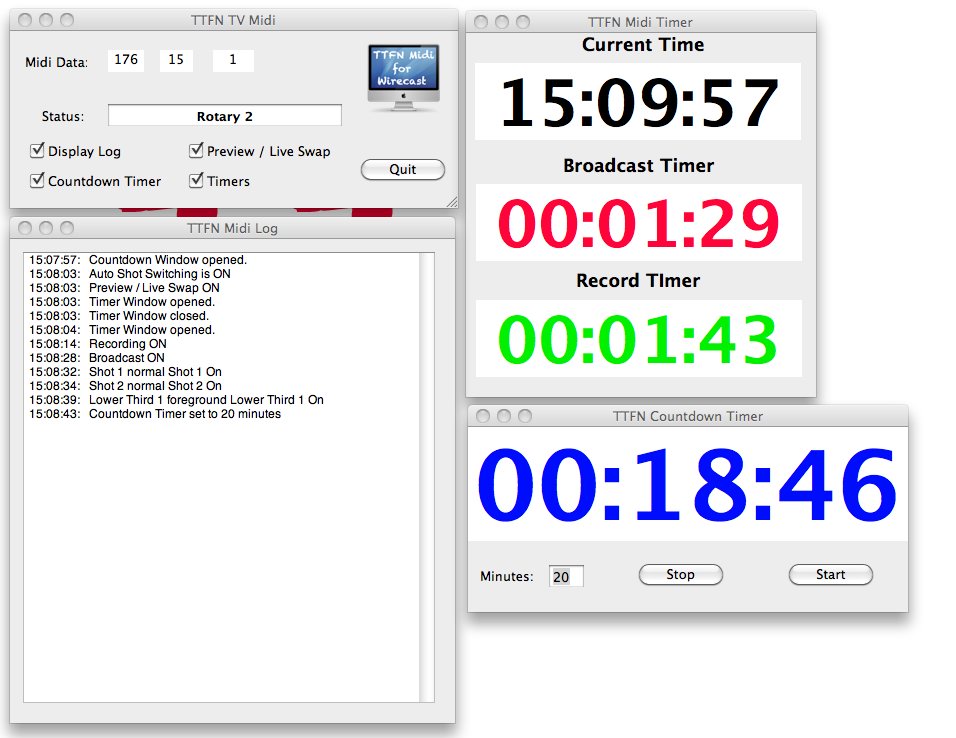




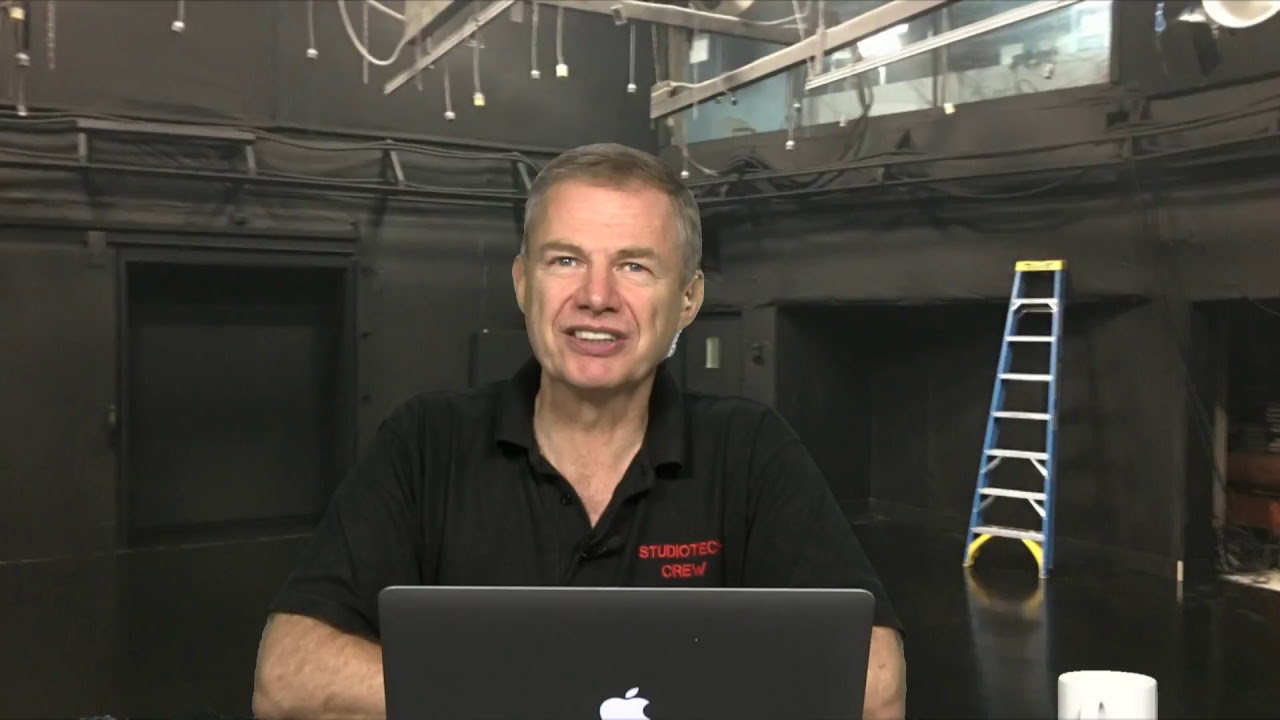

CraigS
Great tutorial. The “secret” question is how are you getting the iPad screen in to Wirecast? Developer tool iPad simulator to Desktop Presenter? Something else?